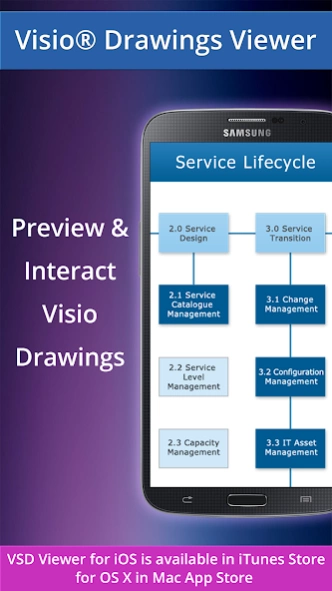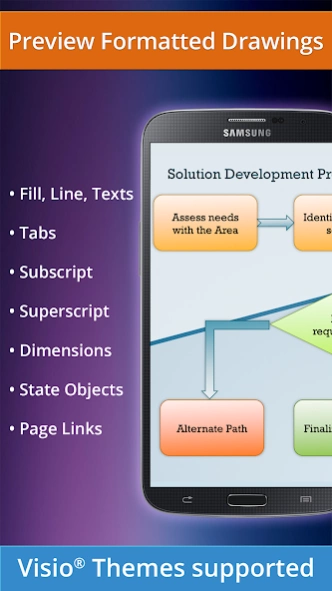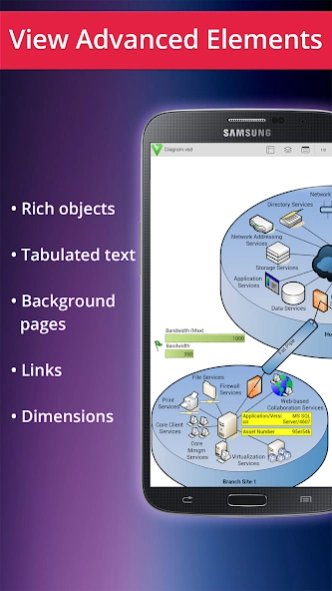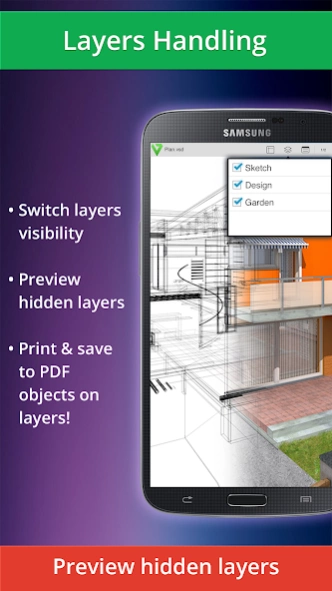VSD Viewer for Visio Drawings 4.4.2
Paid Version
Publisher Description
VSD Viewer for Visio Drawings - VSD Viewer - Visio Drawings Viewer for Android Preview VSD, VDX, VSDX drawings
VSD Viewer - Professional Visio Drawings Viewer for Android.
View any MS Visio drawing with VSD Viewer.
VSD Viewer opens and renders Visio Drawings of VSD, VDX, VSDX formats. VSDX and VSD 2013 drawing formats are supported as well!
BASIC OPTIONS
• Open and preview any MS Visio 2000-2013 VSD drawing
• Preview drawings of VDX/VSDX file format
• Scroll, zoom and navigate multipage documents
• Copy drawings' texts
• View complex formatted objects: lines, fill, color, gradients, text formatting, text subscript and superscript, tabulated text*
• Switch documents guides visibility
• View documents with hidden objects
• View objects placed outside page boundaries
• View original dimension units
• Built-in metafiles supported
• Page numbering supported
• Support of MS VISIO 2013 THEMES
ADVANCED OPTIONS
• Preview Hidden Layers
• Switch Layers Visibility
• Preview Objects Shape Data
* Tabulated texts are generally used for technical diagrams as a part of object's and document's frames
** VSD Viewer allows you to preview complex multilayered drawings and switch layers visibility
Current versions restrictions:
• Processing of huge documents and documents with multiple images may take time.
• Built-in metafiles rendering requires internet connection. Metafiles are sent to remote server for rendering.
Your ideas and feedbacks are highly appreciated at support@nektony.com. Looking forward hearing from you!
Microsoft, Visio are registered trademarks of Microsoft corp.
About VSD Viewer for Visio Drawings
VSD Viewer for Visio Drawings is a paid app for Android published in the Office Suites & Tools list of apps, part of Business.
The company that develops VSD Viewer for Visio Drawings is Nektony. The latest version released by its developer is 4.4.2. This app was rated by 2 users of our site and has an average rating of 5.0.
To install VSD Viewer for Visio Drawings on your Android device, just click the green Continue To App button above to start the installation process. The app is listed on our website since 2023-12-04 and was downloaded 1,359 times. We have already checked if the download link is safe, however for your own protection we recommend that you scan the downloaded app with your antivirus. Your antivirus may detect the VSD Viewer for Visio Drawings as malware as malware if the download link to com.nektony.vsdviewer is broken.
How to install VSD Viewer for Visio Drawings on your Android device:
- Click on the Continue To App button on our website. This will redirect you to Google Play.
- Once the VSD Viewer for Visio Drawings is shown in the Google Play listing of your Android device, you can start its download and installation. Tap on the Install button located below the search bar and to the right of the app icon.
- A pop-up window with the permissions required by VSD Viewer for Visio Drawings will be shown. Click on Accept to continue the process.
- VSD Viewer for Visio Drawings will be downloaded onto your device, displaying a progress. Once the download completes, the installation will start and you'll get a notification after the installation is finished.